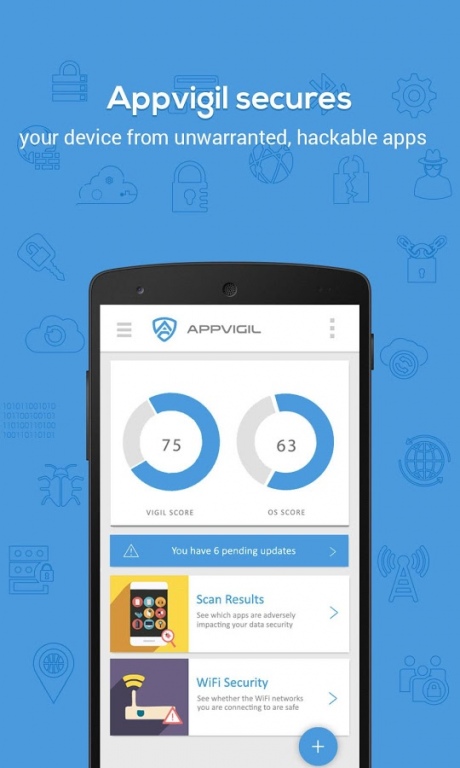Appvigil Vulnerability Scanner 2.1
Free Version
Publisher Description
Appvigil helps you identify hackable apps in your phone. Carelessly build apps may compromise your security and privacy.
An attacker just needs one insecure app to enter your phone and perform malicious activities, targeting other apps & user data. So, even one casually built app can be dangerous for the overall security of your data and device.
But wait, Appvigil app is not an antivirus!!
Appvigil is the first of its kind app in the world that detects which apps in your phone can be compromised and targeted to inject malwares in your device. On the other hand antiviruses only look for malwares in your phone.
Appvigil rates each app in your phone with a unique Vigil Score based on how secure it is, so that you can timely get rid of them, protecting your personal and professional data.
You can also take action by reporting the vulnerable app to its respective developer for everyone’s safety and become part of a global community by spreading awareness about app security.
So what's your phone’s Vigil Score?
Download Appvigil App to know!
About Appvigil Vulnerability Scanner
Appvigil Vulnerability Scanner is a free app for Android published in the System Maintenance list of apps, part of System Utilities.
The company that develops Appvigil Vulnerability Scanner is Wegilant. The latest version released by its developer is 2.1. This app was rated by 11 users of our site and has an average rating of 2.1.
To install Appvigil Vulnerability Scanner on your Android device, just click the green Continue To App button above to start the installation process. The app is listed on our website since 2015-11-14 and was downloaded 508 times. We have already checked if the download link is safe, however for your own protection we recommend that you scan the downloaded app with your antivirus. Your antivirus may detect the Appvigil Vulnerability Scanner as malware as malware if the download link to co.appvigil.android is broken.
How to install Appvigil Vulnerability Scanner on your Android device:
- Click on the Continue To App button on our website. This will redirect you to Google Play.
- Once the Appvigil Vulnerability Scanner is shown in the Google Play listing of your Android device, you can start its download and installation. Tap on the Install button located below the search bar and to the right of the app icon.
- A pop-up window with the permissions required by Appvigil Vulnerability Scanner will be shown. Click on Accept to continue the process.
- Appvigil Vulnerability Scanner will be downloaded onto your device, displaying a progress. Once the download completes, the installation will start and you'll get a notification after the installation is finished.